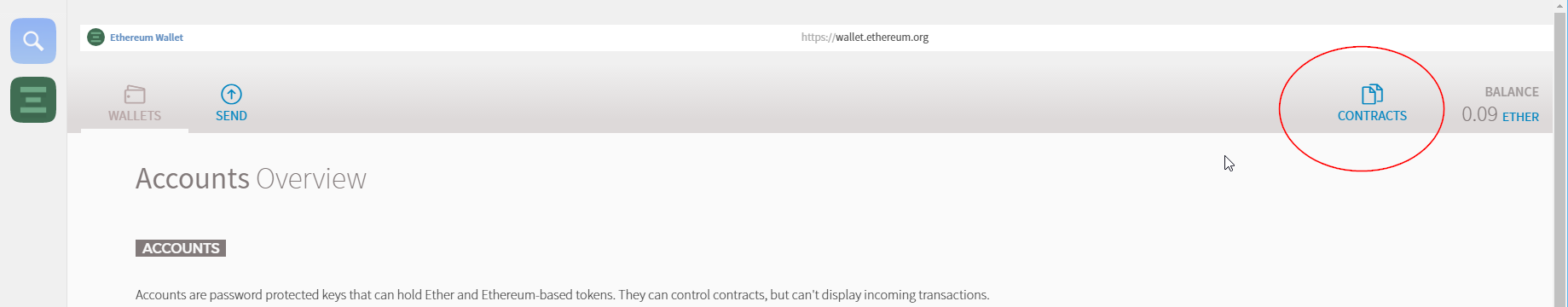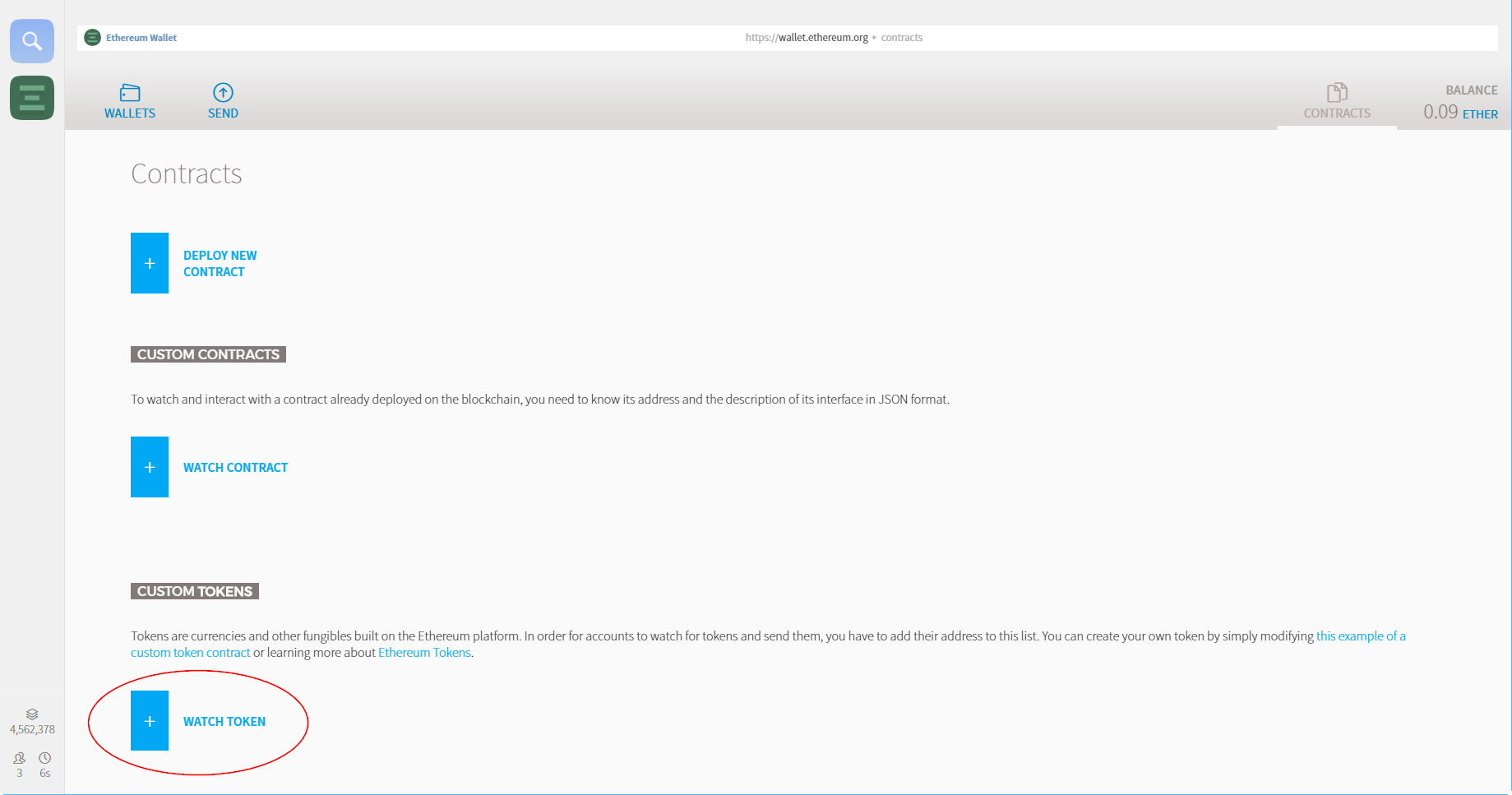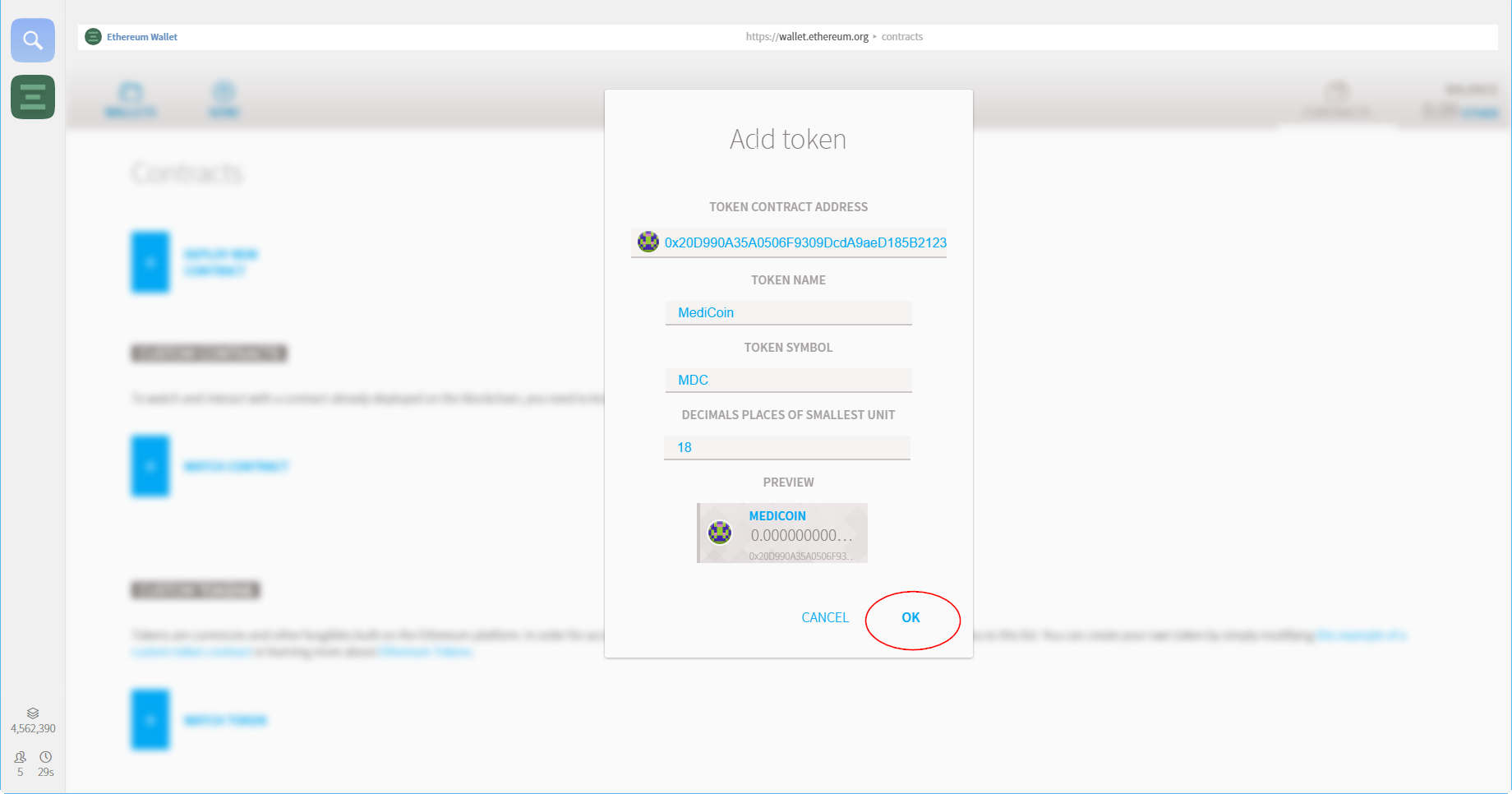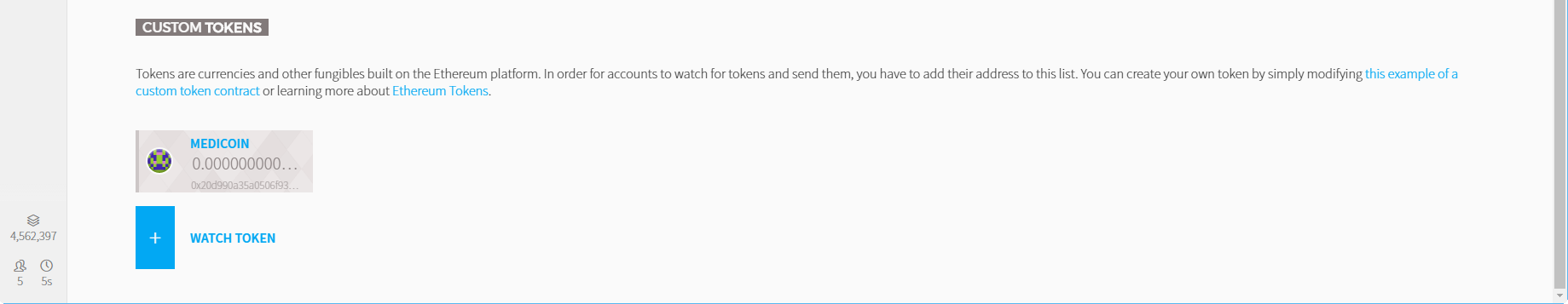Where do I get a compatible wallet?
Always remember that in order to send your Ether to the MyMEDIS contract address and receive your MediCoins, you must send from a wallet (also called an address) that you fully control - meaning you have the private key - and that is compatible with the ERC20 token standard.
The easiest way is to create a secure web wallet on https://www.myetherwallet.com. Here's how to do it:
- Open https://www.myetherwallet.com/#generate-wallet in your browser on a laptop or desktop computer
- Choose a secure password that is hard to guess
- Follow the instructions to generate a wallet and make sure you print a paper backup
- Save the Keystore File to a safe location, and back it up to multiple locations
- Save your new Ethereum address (the string starting with 0x...) to a text file for easy access
If you purchase Ether on an exchange, you must first withdraw to your personal wallet, and then send the Ether to the Token Sale Contract address from there. The sale contract will send the MediCoins to the address that initiated the purchase. If you send directly from an exchange, the tokens will be sent back to the exchange address, and not to you.
Where do I get Ether?
You have several options. There are many exchanges where you can buy Ether with FIAT currency (USD,EUR,GBP) or exchange another cryptocurrency for Ether. Some of the alternatives:
Buy Ether with Fiat Currency
The easiest and most straight-forward way is to purchase Ethereum directly on an exchange or service that supports it. For example Coinbase, CEX.io, BitPanda or CoinMama.
Remember that in order to send Ether to the MyMEDIS contract, you must withdraw from your exchange account to a compatible personal wallet that you fully control (you have the private key). The easiest way is to create a secure wallet on https://www.myetherwallet.com/
Buy Ether with Bitcoin, Litecoin or other cryptocurrency
If you have Bitcoin, Litecoin or other cryptocurrencies, you can get Ether by using one of the exchanges that operates BTC-ETH, LTC-ETH, etc. pairs. Always pay attention and follow all security recommendations when depositing currencies at an exchange.Mine Ethereum
Another option to get some Ether is to mine it yourself. Alternatively, you can purchase mining shares or mining contracts from cloud mining providers like Hashflare or Genesis Mining.
If you plan to mine ethereum yourself, the process is quite tricky but there are online guides to help you. Make sure you research and join a mining pool. This guide is not intended to help with mining, but some good ones are here, here or here.
If you want to buy a mining contract it means you surrender a small slice of the profit for the sake of someone else taking care of the management, maintenance and set up costs. You can compare ethereum and bitcoin mining contracts here and read our guide on mining contracts here.
How does a token sale work?
Companies organize Token Sales - or ICOs (Initial Coin Offerings) - in order to receive funding for development of the system and operation of the company, similar to crowdfunding campaigns.
When you participate in a Token Sale, you are asked to send your Ether (ETH) to a smart contract address. In most cases, as with the MediCoin sale, the smart contract will convert your Ether to the correct amount of tokens and immediately send them to your account in a return transaction. Some teams choose to distribute tokens later, for example after the sale has ended, in order to calculate bonus rewards or perform additional calculations.
In other words: you send the amount of Ether to the Token Sale Contract, and you get the MediCoins instantly.
The MyMEDIS Token Sale has no pre-sale period, uses no bonus multipliers or other automated rewarding mechanisms.
How to participate in the MyMEDIS Token Sale
Always make sure you send your Ether to the correct address!
Token Sale Contract Address:
0xd691fa0aF70DA6D3B879ae013b804ACDc85C5dE0
For the sake of simplicity, we are presenting the following steps when using a MyEtherWallet account.
Prerequisites
- Some cryptocurrency knowledge
- Prior MyEtherWallet experience
- A funded, ERC20 compliant Ethereum Wallet for sending Ether to the contract, and paying the fees associated with transactions
How to participate
- Obtain the contract address from https://mymedis.in/tokensale (Do not trust anyone who claims to know a different contract address)
- Go to https://www.myetherwallet.com/#send-transaction
- Load your wallet using any one of the methods listed, for example the Keystore File. Enter the password to your wallet and click the Unlock button
- In Address field, enter the contract address you obtained in step 1 above
- In Amount to Send field, enter the amount in Ether that you would like to purchase Tokens for
- Allow the wallet to suggest a Gas Limit. If it does not autopopulate, enter 200000 or more. If the transaction fails, increase Gas Limit and try again. If you would like your TX to go through more quickly, adjust your gas limit accordingly
- Click Generate Transaction button
- Check the details of the transaction, and if you are confident, click Yes, I am sure! Make transaction
If all went well, a green bar will appear at the bottom of the page including a link to your transaction on the blockchain. After a while, your account will receive the Token equivalent of your purchase. If you experience problems, make sure you are not trying to purchase before or after the active sale period.
Token and sale details
- Name: MEDIS Token
- Symbol: MDC
- Decimals: 18
- Total supply: 300,000,000
- Sale conversion rate: 5000 (1ETH = 5000MDC)
- Sale cap: 20,000 ETH
- Sale goal: 8,000 ETH
- Other: ERC20 compliant
- Sale contract address: 0xd691fa0aF70DA6D3B879ae013b804ACDc85C5dE0
- Token contract address: 0x20D990A35A0506F9309DcdA9aeD185B21239306a
- Sale start: December 1st 2017 12:00 UTC
- Sale end: June 1st 2018 12:00 UTC
How do I add the MediCoin (MDC) token to Mist or Ethereum Wallet
This guide provides step by step instructions on how to add the MEDIS Ethereum Token called MediCoin (symbol: MDC) to the list of watched tokens in the Mist client.
Before you begin
Update your Mist installation to the latest version This makes sure you have the latest security fixes. Download the latest version for your operating system from the official repository at this address: https://github.com/ethereum/mist/releases . At the time of writing, the most recent version is 0.9.3.
Start Mist and allow it to synchronize with the network
If it is not already running, start Mist and let it synchronize with the Ethereum network. Turning on Light synchronization mode from the Develop menu will speed up the process significantly.
Navigate to the Contracts area
Click the Contracts entry in the navbar.
Add a new token
Under CUSTOM TOKENS, click the Watch token at the bottom of the screen under.
Enter the MediCoin Token contract address
On the popup window, in the Token Contract Address, copy and paste the MediCoin Token Address:
0x20D990A35A0506F9309DcdA9aeD185B21239306a
After a few seconds Mist will read the information from the network and fill all the fields for you:
Click OK to finish. The token will appear under the Custom Tokens list.
If any of your accounts have MDC balance, the token icon will be shown above the account address on the Accounts list.
PDF version: How to add the MediCoin (MDC) token to Mist or Ethereum Wallet
How do I check my MediCoin balance on MyEtherWallet?
-
Use Ethplorer.io
You can quickly check the MDC balance of any account by going to https://ethplorer.io and entering the address into the search field in the top right.
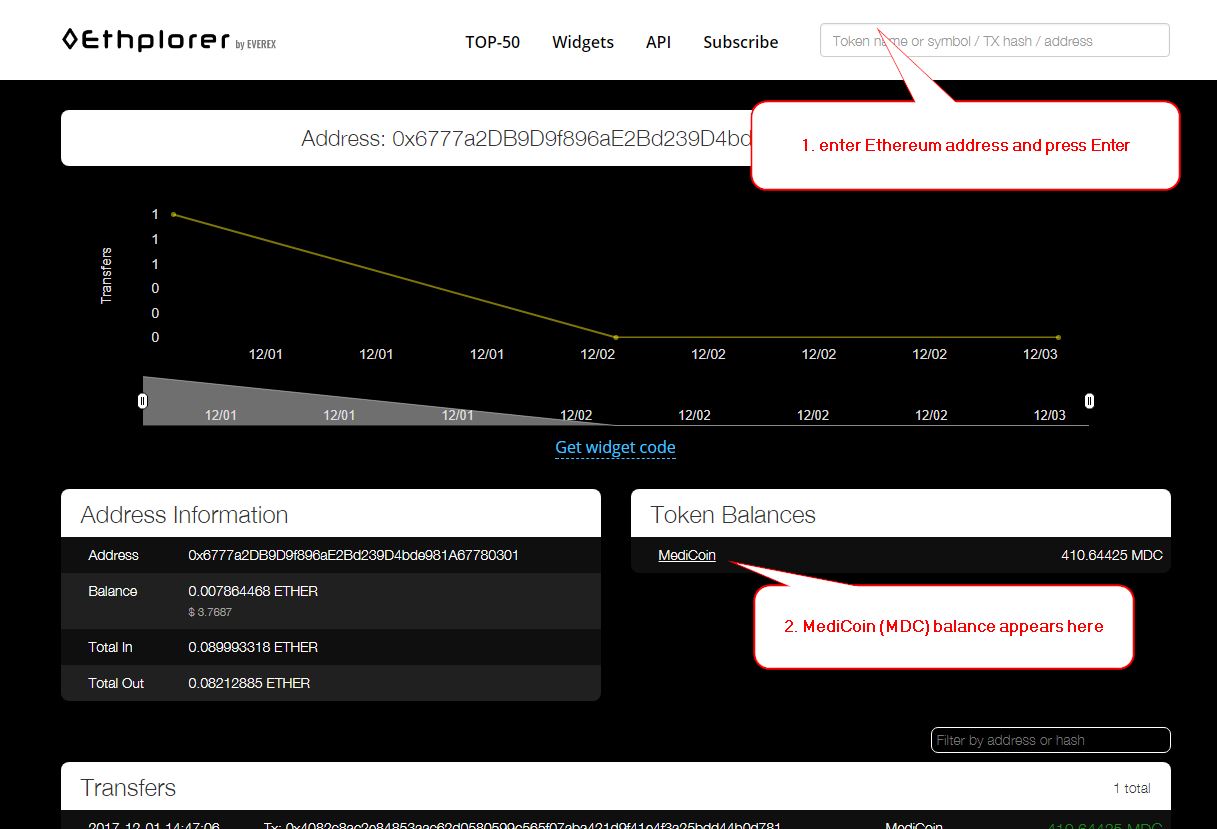
-
Use Mist / Ethereum Wallet
If you added MDC to your Mist interface, you will see the token icon in your account list and the balance if you hover the cursor on the icon.
-
Use MyEtherWallet
You can go to MyEtherWallet, access your account and add MDC to the list of tokens.
1. Go to https://www.myetherwallet.com/#view-wallet-info and access your account using any of the available options.
2. Click Load Token Balances on the right side.
3. If MDC was not loaded, click Add Custom Token and enter the following values:
Token Contract Address: 0x20D990A35A0506F9309DcdA9aeD185B21239306a
Token Symbol: MDC
Decimals: 18
And click Save to finish.
What is MEDIS?
A blockchain-supported system aiming to enhance methods of storage, access and use of electronic health records.
MEDIS is a new approach that aspires to give control to patients over their existing medical records and health related data, while making it instantly available everywhere. The system utilizes distributed storage technology for redundancy and availability, distributed computing for access control and auditing, and strong cryptographic encryption to ensure confidentiality of the content uploaded in the form of medical records, diagnostic imaging and related information.
* All medical records are anonymized according to HIPAA requirements prior to being made available for review or download by other entities.